Yn yr adran hon
1. Background
In line with commitments made in the 2018 White Paper, Help Shape Our Future: The 2021 Census of Population and Housing in England and Wales (PDF, 967KB), the Office for National Statistics (ONS) has developed and implemented both search-as-you-type (SAYT) and address look-up online functionalities for Census 2021.
SAYT functionality has been implemented for many sociocultural questions to make it easier for respondents to self-define when completing the census online. It has also been implemented on address questions, where the address is outside the UK so only the country is required. For addresses in the UK, address look-up functionality has been implemented to improve data quality by allowing respondents to select and confirm address details for addresses within the UK.
Nôl i'r tabl cynnwys2. Search-as-you-type functionality
Census 2021 will be the most inclusive census ever. Many of the questions allow people to self-define by writing in their own response. The purpose of search-as-you-type (SAYT) is to help people to input their answers by allowing them to select from a list of suggested responses, without preventing other answers being stated.
SAYT can speed up responses and assist with spelling. This helps people to identify as they choose without dictating that they must use a response from the list. SAYT functionality allows users to type in the first few characters of a word or phrase before a pre-defined list appears in a drop-down to help them complete their answer.
SAYT will be available for write-in answers for the census questions on:
- country of birth, for answers other than nations of the UK and Ireland
- passports held, for response other than British and/or Irish
- national identity, for any identity other than British or the nations of the UK
- ethnic group, for the "Any other..." write-in option under each high-level category
- main language, for any main language other than English (or Welsh in Wales)
- religion, for the "Any other religion..." write-in-option
All write-in options within these questions will have SAYT functionality, except the "Any other mixed or multiple background" option in the ethnic group question. This is because of the diverse combinations, and respondents in testing reported preferring to write their own answers.
We concluded in Occupation, industry and travel to work question development for Census 2021 that we would not use SAYT functionality for questions on occupation and industry.
How the search-as-you-type functionality looks on screen
In the questions where SAYT is used for "other" and "elsewhere" response options online, there is text instructing respondents that they can enter their response on the next question as shown in Figure 1. Respondents will then be routed to another question, as shown in Figure 2, which asks for their specific answer and features the SAYT functionality. This was developed for SAYT functionality to meet accessibility design principles of not combining multiple functionalities on one page.
Figure 1: Online question on country of birth at the first stage
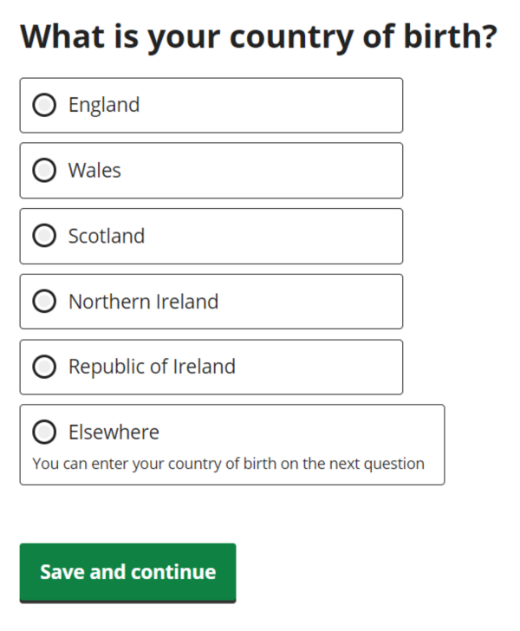
Source: Office for National Statistics
Download this image Figure 1: Online question on country of birth at the first stage
.png (73.5 kB)
Figure 2: Online question on country of birth at the second stage
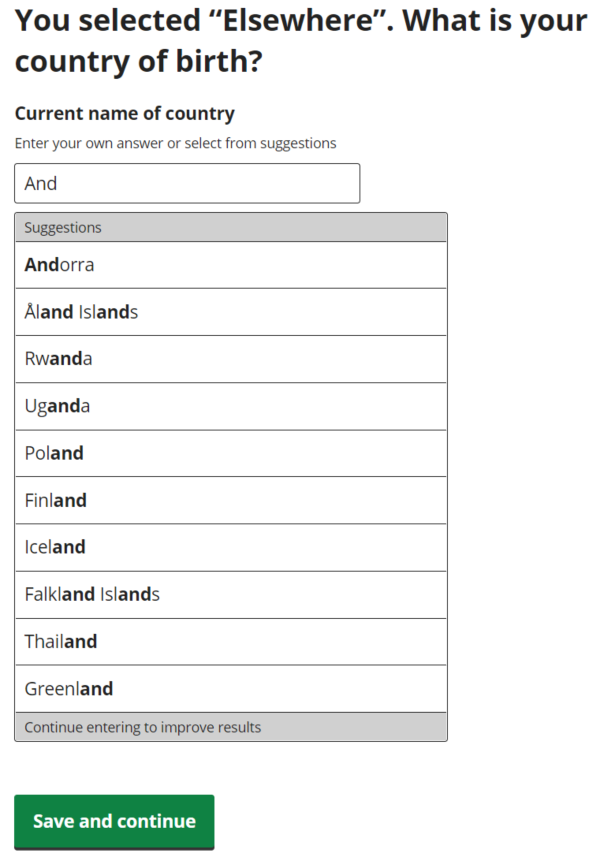
Source: Office for National Statistics
Download this image Figure 2: Online question on country of birth at the second stage
.png (87.9 kB)For all questions featuring SAYT functionality, respondents can choose to select a suggested response from the SAYT list provided or choose to enter their own response into the text field. There is hint text above the text field and below the question stem highlighting that respondents can "Enter your own answer or select from suggestions".
How the search-as-you-type functionality works
When the respondent has entered three characters or more in the text field the SAYT functionality will provide suggested responses. These suggested responses are based on matches between the characters entered and items in the SAYT lists, and will be displayed under a suggestions title bar below the text field.
The suggested responses shown will depend on the characters entered. A maximum of 10 suggested responses will be displayed at any one time. The more characters a respondent enters, the more refined the suggested response list becomes. The matched characters will appear in bold text.
The use of suggestions in SAYT lists only allow one single entry. For questions where a respondent may want to add more than one single response, such as national identity and passports, specific guidance instructs to "Include all [national identities/passports]. If you have more than one, enter them all separated by commas.". In instances where a respondent wants to record multiple responses, the SAYT list will display suggestions on the first entry. After the respondent enters the comma, the entries that follow will not have suggestions provided. Respondents are encouraged to type over the SAYT functionality to enter their own answers.
The SAYT functionality uses "fuzzy string matching" to provide suggestions. Fuzzy matching takes the "string" of characters entered by the respondent and matches those with all entries in the SAYT list, wherever those characters appear within the entry. Should a respondent enter an incorrect character within the string, the fuzzy matching would present suggestions based on an 80% match of the characters entered.
How we developed the search-as-you-type lists
The lists used in the SAYT functionality were compiled differently depending on the question. The first drafts of SAYT lists were based on established lists where available. Or, based on responses given in 2011 when established lists were not available:
for country of birth and passports held, SAYT lists are based on the National Statistics Country Classification (NSCC)
for national identity, the SAYT list is based on the NSCC, with the country names demonymed (for example, France changed to French)
for main language, the SAYT list is based on The International Organization for Standardization's Official ISO639-1 list of languages, to which we added British Sign Language and other common responses from 2011
ethnic group and religion SAYT lists were based on the most frequent write-in responses from 2011
These initial SAYT lists were further developed using a mix of principles to ensure accurate and useful entries are suggested to the respondent. Topic experts devised specific methodologies, which also considered the public acceptability of entries and known user needs from previous stakeholder engagement and assurance panels.
The overall aim was to have an evidence-based approach that balanced supporting the maximum number of people with their write-in responses, while avoiding any inappropriate terms, and attempting to reduce respondent burden by not having too many similar or confusing entries presented.
The Office for National Statistics (ONS) also chose to include all tick-box response options from the England and Wales questionnaires as our research showed that respondents often write in an identity that appears as a tick-box response option. The inclusion of these tick boxes is part of the strategy to allow all users to identify as they wish.
To meet the Welsh Language Standard, the SAYT lists have been fully translated into Welsh for the Welsh language online census, which has been quality assured by the Welsh Government and Welsh Language Commission. These lists have also been harmonised as appropriate with SAYT lists proposed for the censuses in Scotland and Northern Ireland. We have also included any identities that appear as tick-box response options in the censuses in Scotland and Northern Ireland.
Nôl i'r tabl cynnwys3. Address look-up functionality
Address look-up functionality allows users to type in the first few characters of an address or postcode before a list of UK addresses appear in a drop-down to help them complete their answer. The address look-up functionality was developed from a product called Address Base Premium, which incorporates the Postcode Address File, the National Address Gazetteer and other sources.
Address look-up functionality will be available on the following questions:
Do you stay at another address for more than 30 days a year?
During term time, where do you usually live?
One year ago, what was your usual address?
Where do you mainly work? (If the response given is "At a workplace" or "Report to a depot")
What is [Visitor Name]'s usual address?
In each case we ask if the address is in the UK or not. If the address is outside the UK the question will ask for the country with search-as-you-type (SAYT) functionality present. The SAYT list presented will be the same list as the country of birth question. If the address is in the UK, more specific address details must be provided. As with the SAYT functionality, the write-in information is collected in a separate question to meet accessibility design principles of not combining multiple functionalities on one page.
For example, at the question "Do you stay at another address for more than 30 days a year?", if a respondent selected the response option "Yes, an address within the UK", they would be routed to a second stage question to provide the address details for that address.
To use the address look-up functionality the respondent starts entering the address details in the text field provided. Above this text field, but below the question stem, is hint text highlighting respondents to: "Enter address or postcode and select from results". The address look-up functionality will then provide suggested addresses that match either the first line of the address or the postcode with the addresses in the lists. These suggested addresses will be displayed under a "Select an address" title bar, but below the text field, once the respondent has entered at least five characters.
Figure 3: Online question on second address at the second stage
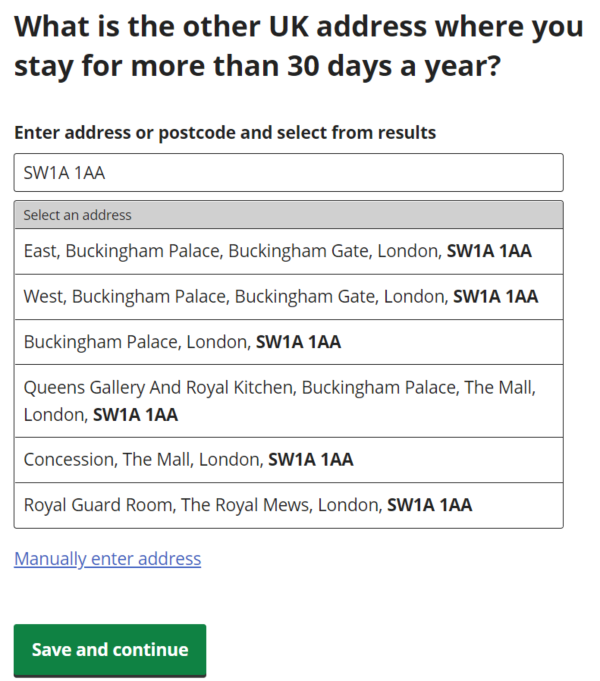
Source: Office for National Statistics
Download this image Figure 3: Online question on second address at the second stage
.png (142.9 kB)The addresses shown will depend on the characters entered. The more characters a respondent enters, the more refined the list of addresses will become. The matched characters appear in bold text.
If an address cannot be found, the respondent can select the option to “Manually enter address”, which takes the respondent to a separate screen to provide individual lines of the address.
Nôl i'r tabl cynnwys